How to Check Network Coverage for AT&T, Sprint, and Verizon
Communication through calls and SMS has become a necessity for the past decade and is a widespread form of relaying messages. Indeed, this makes network coverage provided by different network service providers essential because it can be frustrating to experience poor connections when you have an important message or call.
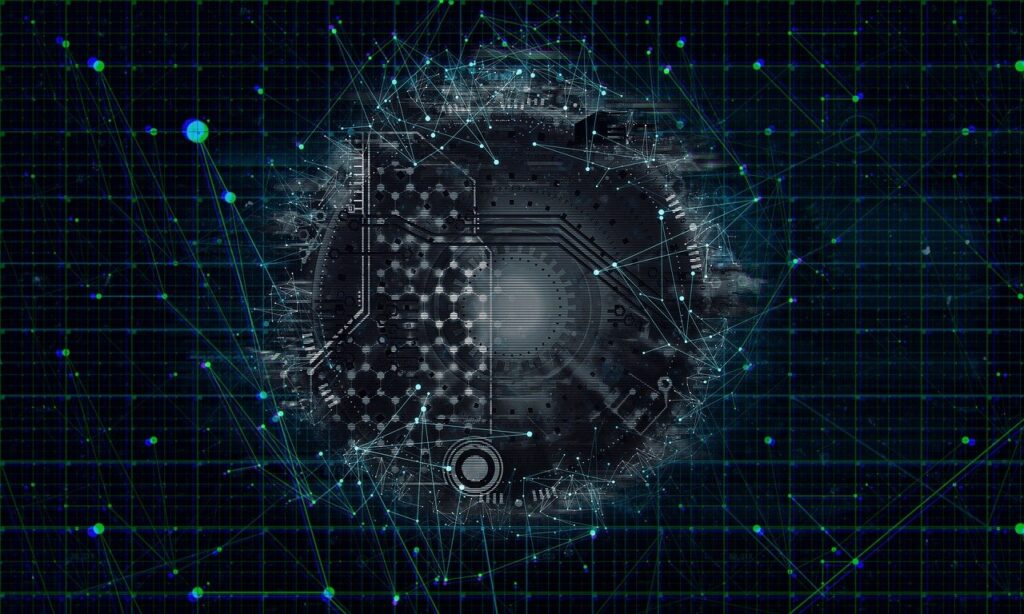
Through this article, we will help you check your network service provider’s coverage and provide useful information regarding network coverage so that you will know what to do and where to go if you would experience a low cell signal.
What is Network Coverage?
Network coverage refers to the geographical locations that your service can provide. There are ways to provide network coverage, such as using the network provider’s infrastructure or using their partner company’s infrastructure. It is guaranteed that if the network provider covers your geographical area, you will have good connectivity.
Unfortunately, if your network is out of coverage, your phone will not connect to your network. This situation can occur if you are too far from a cellular tower, or walls or ceilings hinder your signal reception. It will cause you to have problems with making or receiving calls and messages and using mobile data.
Generally, to resolve this issue, you could try to go outside or go to higher places where you are situated to get a better signal. However, the best thing to do is check your network service provider’s coverage within your current location.
How are Coverage Areas Divided?
The cell towers are typically extended over hexagonally shaped cities to describe the scope of each site. They are commonly spread out so that every cell tower is not too close or too far away from the next. It prevents signals from overlapping and covering every area without missing any spots.
The hexagonal pattern would ideally ensure that every area will have good network coverage. However, not every network provider builds infrastructures that fulfill the ideal widespread network coverage. With this, you can categorize different network providers through the coverage they provide.
Verizon’s network coverage can cover 70 percent of the United States territory. With AT&T coming second, with network coverage of 68 percent. On the other hand, third place goes to T-Mobile with a coverage of 62 percent. Lastly, Sprint has network coverage of 30 percent. The merge between T-Mobile and Sprint may cause change with their network coverage.
How to Check For a Service Provider’s Network Coverage?
Currently, there are no network providers that can cover 100 percent of the United States territory. With this, it is essential to know which network provider will give the best network coverage within your location.
AT&T
- You can find the map for network coverage on their website at www.att.com/maps/wireless-coverage.html.
- The blue areas on the map indicate the network coverage of AT&T.
- You can also do specific searches by using the search bar to enter a particular address.
- You can click “Use my current location” to quickly check the network coverage on your exact location.
Sprint
- Go to Sprint’s official website: coverage.sprint.com/IMPACT.jsp?
- An interactive map will appear on this page that can be used to check for network coverage. The yellow color on the map indicated the areas covered by Sprint.
- You may opt to search for specific locations on the search bar on the top-left corner. You can enter a valid domestic address then click “Map It!” to check the particular site.
- After clicking, the map will be redirected to a zoomed-in version of the location you searched. A green marker will indicate it.
Verizon
- Go to their official website: www.verizon.com/featured/our-network/#maps.
- You will see a large map to identify Verizon’s network coverage per area when you scroll down. If you cannot locate this, look for “Expand Interactive Map” to reveal the image.
- You can zoom in or out to the map and adjust according to your liking.
- The red color on the map indicates Verizon’s area coverage.
- You can search for specific areas by clicking the search bar and type in your desired location.
Takeaway
Knowing the network coverage of your provider is essential to prevent network disruptions. Thankfully, every carrier offers convenient, interactive maps to help with your search. Make sure to take time to locate for network coverage so that you can experience the optimal coverage that your network provider can give.
