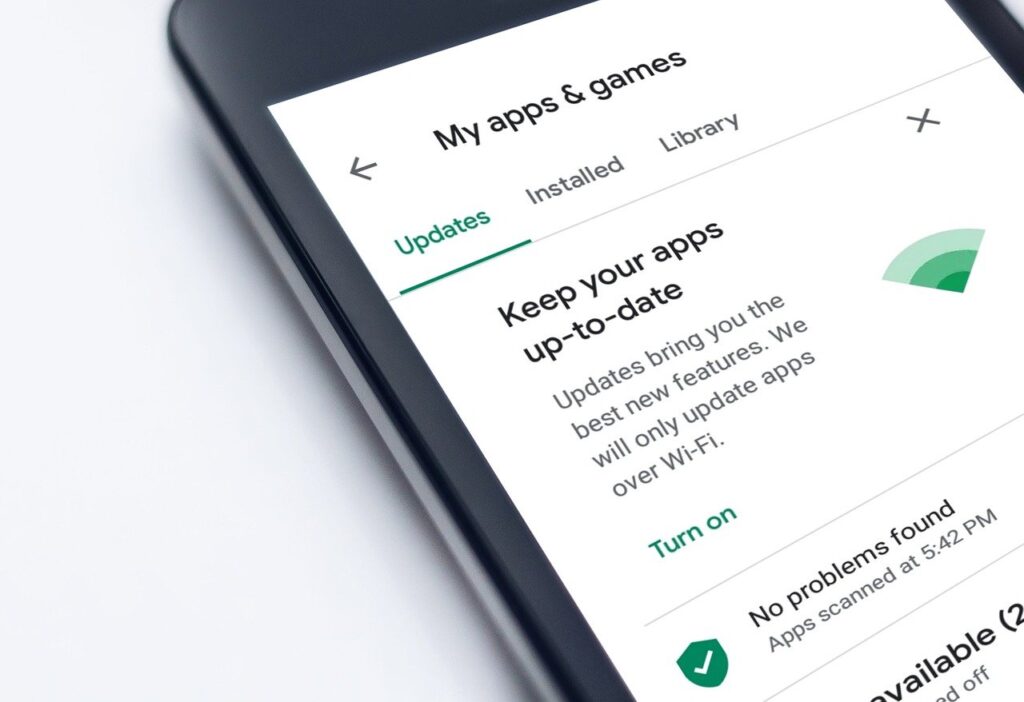
If you are like most people nowadays, you own some form of mobile device, be it a smartphone or a tablet. These devices have become extremely popular as they can do everything from communication to streaming videos and even playing video games. Just several decades ago, nobody thought we would one day have phones that can comfortably sit in our pockets and allow us to play even some of the most graphically intensive games.
Playing games on your phone is an excellent way to pass time and even connect with people all over the globe. But did you know there are a number of things you can do to boost the gaming performance on your Android gadget? Well, here are a few:
- Tweak the Developer Options Settings
Once you’ve activated the developer options on your gadget, you will come across an array of settings that can boost your gaming experience. Start by searching for the Force 4x MSSA option and activate it. This allows you to run games at the highest quality possible on your device.
Keep in mind that turning on this option will have a significant hit on your battery life. As such, it is best to only use it when gaming. Also, ensure the battery is fully charged or connected to a power source if you want to engage in intensive gaming. Once you are done, turn it off to conserve juice.
- Install a Boost App
You will come across a wide array of applications designed to improve your smartphone or tablet’s performance, thus providing a better gamer experience. These apps not only boost gadget performance but also improve the graphics. Boost apps are designed to turn off background running apps in order to boost the gadget’s speed.
However, before you install a boost app, ensure you check reviews and ensure it’s approved by Play Store. The last thing you want is a sketchy app that makes your device even slower.
- Switch off Background Services
The average Android user doesn’t know that some apps that run in the background, most notably social media apps, tend to drain both the RAM memory and battery. Having apps like Twitter, Facebook, and Instagram constantly running in the background will affect your device performance significantly. Turning them off can help boost your gadgets, performance, which translates to a better gaming experience.
Smartphones nowadays come with an integrated app that allows you to do this, but if yours doesn’t, you can access running services through the developer settings. This will show you RAM stats, where you will be able to turn off any app using a lot of memory according to casinointernational-online.com.
- Do Not Forget Gaming Accessories
Having the right accessories is another great way to improve your gaming experience on a mobile device. To immerse yourself completely, consider getting high-quality headphones.
If you do not know much about gaming accessories available for your gadget, websites like GearScope should come in handy. With this information, choosing the best accessories for your mobile gaming needs should be a walk in the park.
With these tips, you should be able to improve your gaming experience without investing in a more expensive gadget.
